 Dropbox is a great tool for file storage. If you aren't using it right now...stop reading, follow the link and get it setup on your computer right now. Done? Ok, so now we can get started.
Dropbox is a great tool for file storage. If you aren't using it right now...stop reading, follow the link and get it setup on your computer right now. Done? Ok, so now we can get started.
So what is Dropbox. In it's most basic terms, it syncs a folder, your Dropbox, with their servers making the files in your Dropbox available anywhere. Online, another computer, your Android/iOS Phone, and more.
They have also a system where you can attach applications to your Dropbox so that you can do even more. What can you do with it? Have a look.
Host a Website
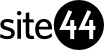 There's lots of great tools for running websites out there. From Wordpress, Tumblr, Blogger, and more, are available to build your website. But what if you want something simpler? Sites like Site44 give you a simple hosting of html pages. I'm currently using it to host stuff that I want to demonstrate for the Static Site Generator I use. But even simpler, sites like Scriptogram and [Pankcake.io][] give you a blog out of the box and all you need to know is how to edit a Text file. Using any text-editor, you can type out your posts and save it to the folder's location in your Dropbox and you've got a site! Simple, awesome.
There's lots of great tools for running websites out there. From Wordpress, Tumblr, Blogger, and more, are available to build your website. But what if you want something simpler? Sites like Site44 give you a simple hosting of html pages. I'm currently using it to host stuff that I want to demonstrate for the Static Site Generator I use. But even simpler, sites like Scriptogram and [Pankcake.io][] give you a blog out of the box and all you need to know is how to edit a Text file. Using any text-editor, you can type out your posts and save it to the folder's location in your Dropbox and you've got a site! Simple, awesome.
Listen to your Music Anywhere
 With tools like Spotify, Rdio, Google Music, and Amazon Cloud Player you might think you don't need another Cloud music service. But with DropTunes, what ever mp3 files you have in your Dropbox you can listen anywhere. They have a great web player and an iOS app.
With tools like Spotify, Rdio, Google Music, and Amazon Cloud Player you might think you don't need another Cloud music service. But with DropTunes, what ever mp3 files you have in your Dropbox you can listen anywhere. They have a great web player and an iOS app.
Encrypt your Dropbox
 If you are a bit security conscious about what you load to your Dropbox you can use Boxcrypter to encrypt your files. The removes access from the Web, but as long as you have Boxcrypter on all your machines that are running Dropbox, you'll have the security you are hoping for.
If you are a bit security conscious about what you load to your Dropbox you can use Boxcrypter to encrypt your files. The removes access from the Web, but as long as you have Boxcrypter on all your machines that are running Dropbox, you'll have the security you are hoping for.
Simple Writing
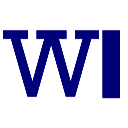 Write-box is a web application that gives you an editor anywhere...and can load files from your Dropbox anywhere. What does this mean? You can take notes, write a post, write anything really and be able to open it from anywhere and still be in sync with your computer when you open the file in your editor. Simple stuff here.
Write-box is a web application that gives you an editor anywhere...and can load files from your Dropbox anywhere. What does this mean? You can take notes, write a post, write anything really and be able to open it from anywhere and still be in sync with your computer when you open the file in your editor. Simple stuff here.
Save anything from the web
 What if you were at work, found something you wanted to use at home. Many times you have to save the link, email it to yourself, or some other method of reminding you to take care of it when you get home. But with Url Droplet just paste the download link here and it will download the file and place it in your Dropbox for you ready for when you get home. Super simple, super easy.
What if you were at work, found something you wanted to use at home. Many times you have to save the link, email it to yourself, or some other method of reminding you to take care of it when you get home. But with Url Droplet just paste the download link here and it will download the file and place it in your Dropbox for you ready for when you get home. Super simple, super easy.
Configure all your Cloud Storage
So Dropbox isn't the only cloud storage service out there. There is Box, Google Drive, SkyDrive, and more available to hold your files in "The Cloud". But with Otixo, you can keep all those services in sync. Just connect the service to Dropbox and all your other services and you are on your way.
I love Dropbox very much. This post doesn't even list the added benefit of native tools like backing up your files, syncing computers, and sharing large files. Do you know of any other tools out there that you can use to enhance your Dropbox experience? Let me know in the comments.
